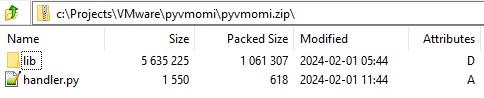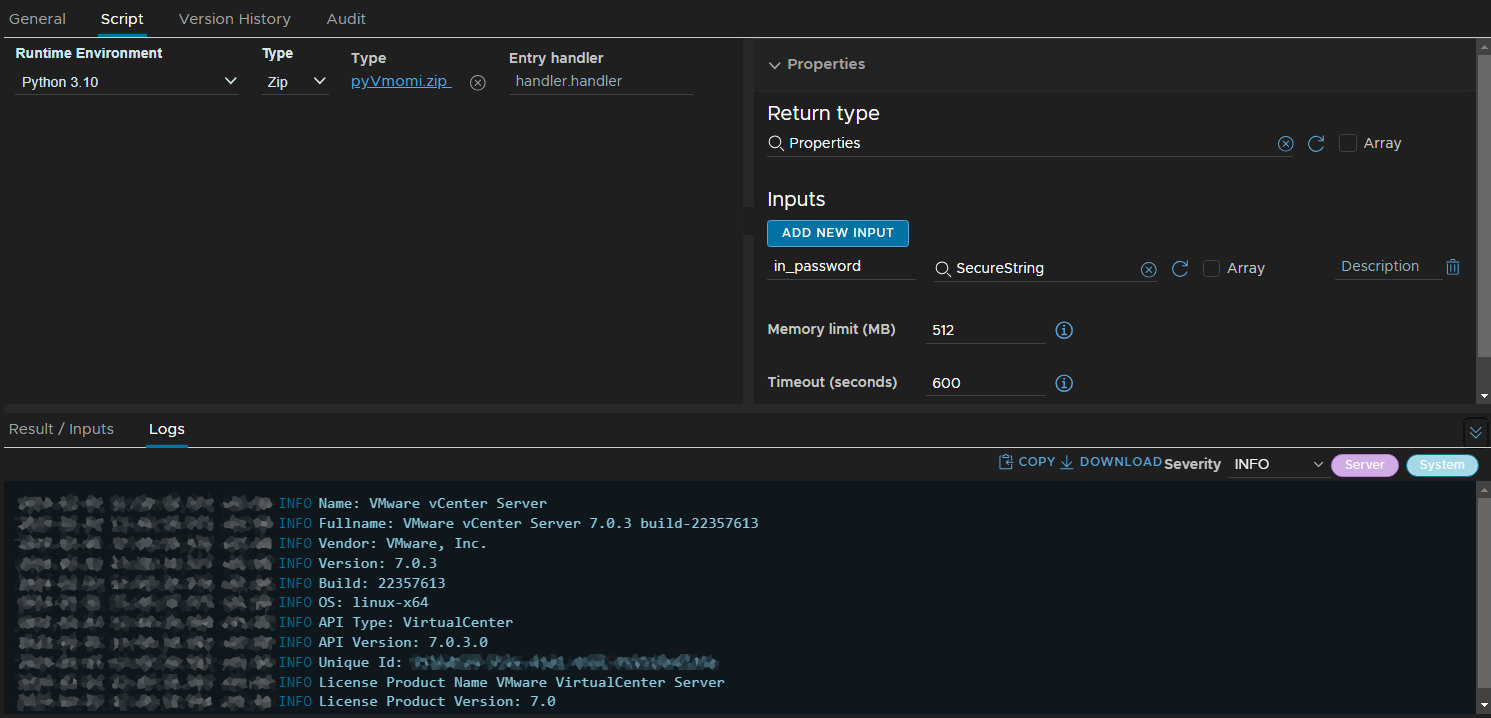Aria Automation offers five runtime environments: JavaScript, Node.js, PowerCLI (PowerShell), PowerShell and Python. VMware PowerCLI is a command-line and scripting tool built on PowerShell, to manage and automate VMware infrastructure. For similar purposes VMware also offers pyVmomi, which is based on Python. This now raises the question whether it is possible to build an equivalent runtime environment with Python and pyVmomi. This blog describes how this can be achieved.
Building a Python Runtime Environment with pyVmomi
First we need to prepare pyVmomi for the use in Aria Automation.- Download the current version of pyVmomi from the release page.
- Convert the tar.gz source code file to a wheel with
pip wheel pyvmomi-8.0.2.0.1.tar.gz - Install pyVmomi module from this Python package to a directory, with the name lib, with
pip install pyvmomi-8.0.2.0.1-py2.py3-none-any.whl -t lib/ - Create a Python script called handler.py, from the example code below.
- Create a ZIP package that contains the handler.py file and lib folder with the pyVmomi module.