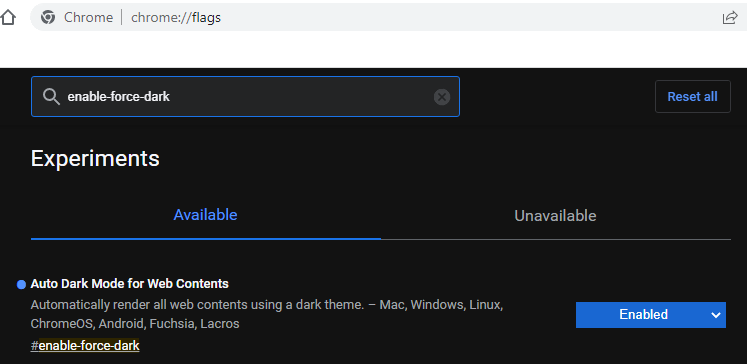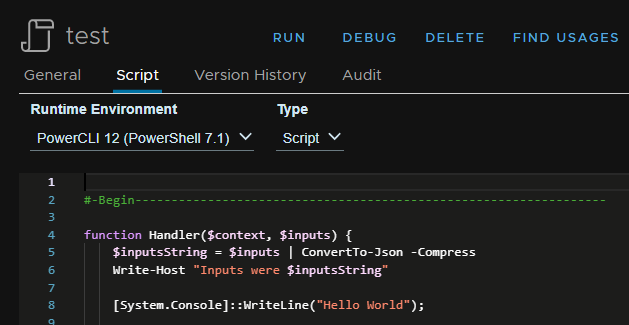Integrated development environments (IDE) offer us the possibility to switch their UI into a dark mode. In my opinion, this is more comfortable for the eyes in the long term. We can do the same with the Orchestrator, for example.
Orchestrator in Dark Mode
In Google Chrome is it necessary to enter chrome://flags in the URL and in Microsoft Edge edge://flags. Now it is necessary to enter enable-force-dark into the search field.
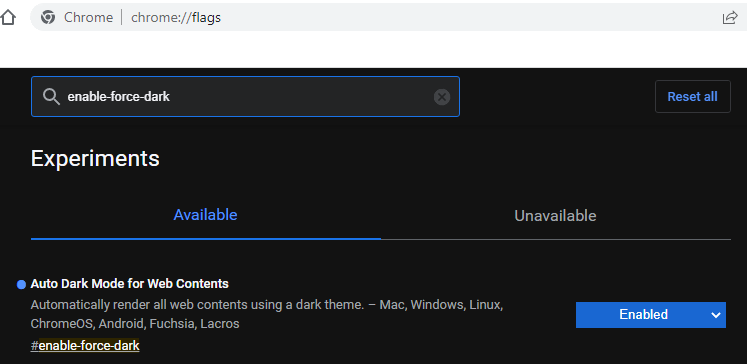
Choose Enabled and restart the browser and your Orchestrator looks like this:
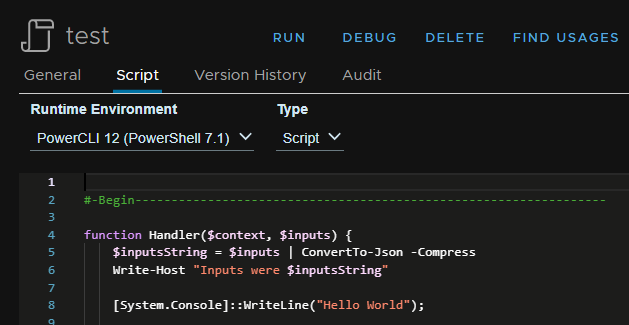
All elements of the Orchestrator are easy to see. I like working in Dark Mode with the Orchestrator.
Addendum
With the release 8.18.0 offers Aria Automation a beta version of Dark mode. It is possible to switch between Light and Dark mode from the preferences under the My account page.