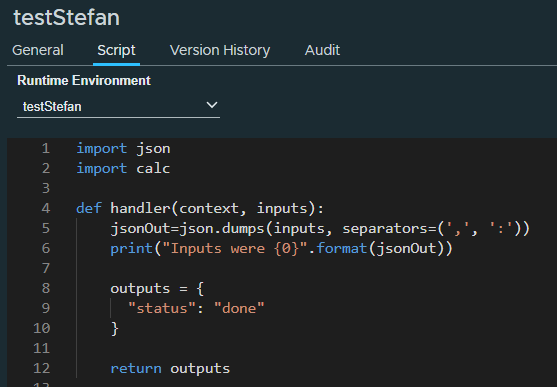The Python Package Index (PyPI) is the official software repository for Python. In GitLab the PyPI package registry can be used to publish and share Python packages. With this integration Python dependencies can be managed with code for a seamless development with GitLab. More information is available in the GitLab documentation.
Prepare GitLab as PyPI
A PyPI can be connected to VCF Automation and after a Python package has been deployed in PyPI, it can be added as a dependency in an environment and then used in programming. This blog describes the preparations for the deployment of Python packages on this way.
Requirements
A GitLab installation and access to GitLab must be available.Preparations
The following steps must be taken to deploy a Python package in the package registry in GitLab:-
Install Python, this step is optional if Python is not available.
-
Download pip (Python Package Installer), this step is optional if pip is not available
-
Install twine (tool for publishing Python packages), this step is optional if twine is not available.
Command:pip install twine
Alternative command:python pip-25.0.1-py3-none-any.whl/pip install twine
-
The GitLab certificates must be added to the cacert.pem file, in the Python path Lib\site-packages\certifi, at the end with using an editor.
Hint: Files with the extension pem or cer are ASCII files that can be edited.
With the following command it is possible to get the certificates:
curl --ssl-no-revoke -w '\n%{certs}\n' -u yourGitLabUserName https://yourGitLabURL
Hint: The password will be requested.
-
A personal access token must created in GitLab.
Profiles > Edit profile > Access tokens > Personal access tokens
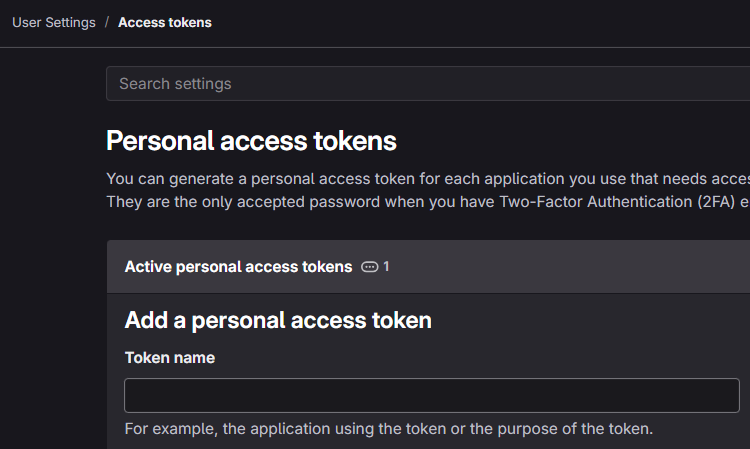
-
If the personal access token is available, an upload can be done now with the following command.
python.exe -m twine upload .\yourPackage.whl -u yourPersonalAccessToken --repository-url https://[yourGitLabURL]/api/v4/projects/[yourProjectId]/packages/pypi
Hints:
- The name of the personal access token is specified after the -u parameter.
- The password will be requested.
-
The id of the project can be determined via the burger menu item, after selecting the project.
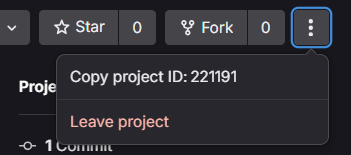
- The URL must end with pypi. This is how GitLab recognizes that it is PyPI.
-
The Python package is now available in the menu item Deploy > Package registry.
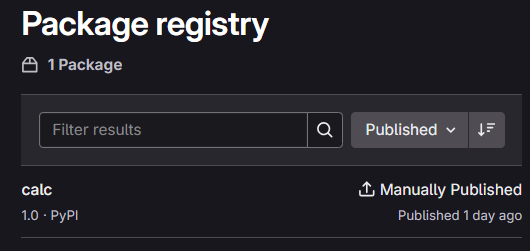
Manage Repositories
Via Assets > Environments > Manage Repositories PyPI can now be assigned to an environment.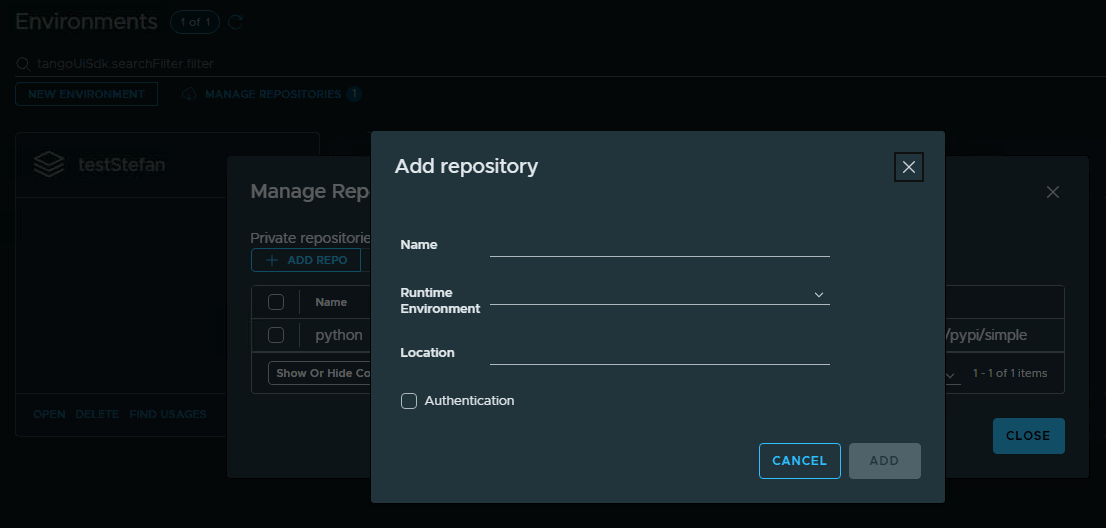
- Name: Choose any descriptive name.
- Runtime Environment: Choose the runtime environment to be worked with, in this case Python.
-
Location:
https://[yourGitLabURL]/api/v4/projects/[yourProjectId]/packages/pypi/simple
Environments
The available Python packages can now be added as dependencies to an environment.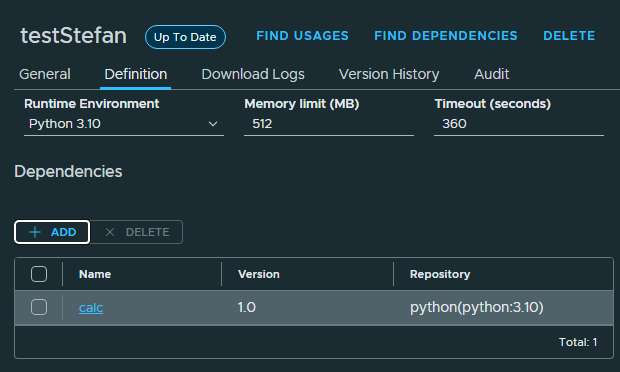
Coding
This allows the Python package to be used in the code.