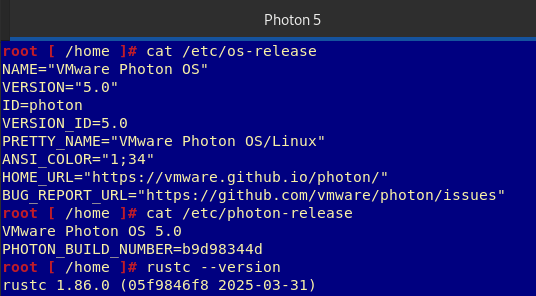A shared object is a Linux library which contains code and/or data that can be used between multiple processes. They are binary files and similar to Dynamic Link Libraries (DLLs) in Windows. When a Linux program needs a shared object, it loads it into memory and uses its code and/or data. Shared objects are built with compilers like C or C++. This post shows how shared objects can be used in VCF Automation with the Python runtime environment.
Use Shared Object with Python
Create Shared Object with PureBasic
For my first experiment I am using the PureBasic programming language, which is available for Linux, Windows and OS X. However, any other programming language can also be used that supports the building of shared objects. The source code is very easy to understand. Four functions are exposed. The first adds two integer numbers, the second subtracts two integer numbers, the third returns a hello world string, but it only works with Windows, and the fourth returns also a hello world string, and that works with Linux and Windows. |
The source code was saved with the name
libPython.pb.With the command
./pbcompiler libPython.pb -so libPython.sothe source code is compiled into a shared object.
Create Shared Object with Rust
For my second experiment I am using the Rust programming language, which is also available for Linux, Windows and OS X. The code is identical to the above, with the exception that the Windows specific function is not available. |
The source code was saved with the name
libPython.rs.With the command
rustc -O --crate-type=cdylib -o libPython.so libPython.rsthe source code is compiled into a shared object.
Usage of the Shared Object
Now let's take a look at the Python source code that loads the library and executes its functions.This code is also very easy to understand. The library is loaded, then the first function Add is executed with the numbers 10 and 1. Then the second function Sub is executed with the same numbers. The third function is only called if this program is executed in a Windows environment, which is not the case here. A name is passed to the fourth function and it returns a hello world string. The result is returned as a Python dictionary respectively as VCF Automation Properties.
|
The files must now be combined in a zip file.
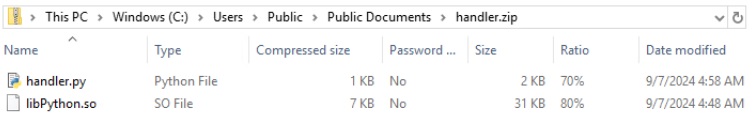
This zip file can now be imported as an action.
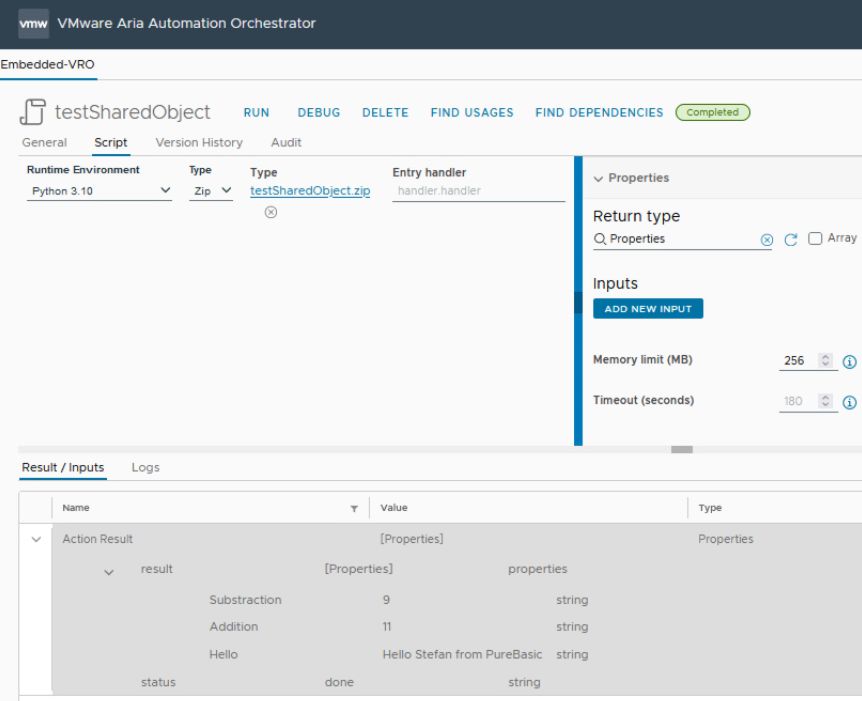
After we have executed the action, we see the correct and expected results. For addition 10 plus 1 equals 11, for subtraction 10 minus 1 equals 9 and the hello world message. We get the same result with the Rust Shared Object, but here with a different response for Hello.
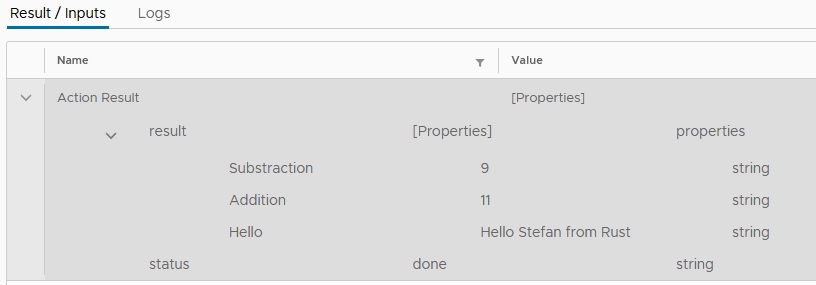
Conclusion
The use of shared libraries or shared objects is very easy with the Python runtime environment. On this way it is also possible to use more extensive functionalities and possibilities of other programming languages in the context of VCF Automation. Cross-platform development is also easily possible. In this example the library was built as a Windows Dynamic Link Library (DLL) and as a Photon OS Shared Object (SO). The source code was compiled unchanged and then used with different Python versions on the different operating systems.Addendum
First I built Shared Objects with other Linux derivatives. Then I realized that the environmental conditions had to be identical to use the library with Photon OS, like compiler, libraries and packages etc. This is not always so easy because it is necessary to install it. This rised the idea of compiling the library directly with Photon OS. On this way there are no expected difficulties, because the compilation system is identical to the target system on which the library is used.Install PureBasic in a Photon Container on Red Hat Linux
Here is a short description how to install PureBasic in a Photon OS 4.0 or 5.0 container under Red Hat Linux.-
Load the Photon image from the repository.
podman pull photon:4.0
or
podman pull photon:5.0
-
Runs an interactive process in a new container
podman run -it --name photon photon:4.0
or
podman run -it --name photon photon:5.0
-
From another terminal copy PureBasic to the Photon container.
podman cp ./PureBasic_Linux2_X64_6.20.tar photon:/home
-
Install the necessary packages in the Photon container.
tdnf install gcc glibc-devel binutils vim python3
Hint: The Vim editor and Python are not necessary, but they can be used to edit the PureBasic source code or to test the shared object, which can be very helpful.
-
Extract the archive in the home directory of the Photon container.
tar -xf ./PureBasic_Linux2_X64_6.20.tar
-
Set in the Photon container the PUREBASIC_HOME environment variable.
export PUREBASIC_HOME=/home/purebasic
-
Check the PureBasic compiler.
./purebasic/compilers/pbcompiler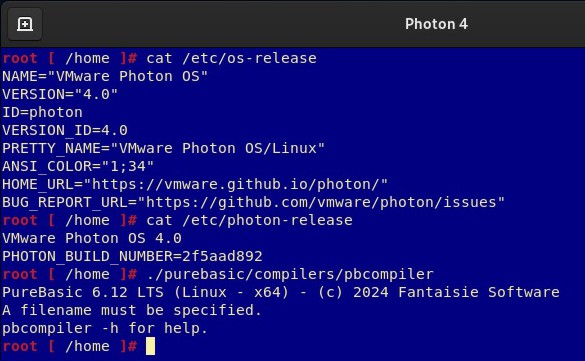
Install Rust in a Photon Container on Red Hat Linux
Here is a short description how to install Rust in a Photon OS 5.0 container under Red Hat Linux.-
Load the Photon image from the repository.
podman pull photon:5.0
-
Runs an interactive process in a new container
podman run -it --name photon photon:5.0
-
From another terminal copy Rust to the Photon container.
podman cp ./rust-1.86.0-x86_64-unknown-linux-gnu.tar.xz photon:/home
-
Install the necessary packages in the Photon container.
tdnf install gcc glibc-devel binutils xz coreutils vim python3
Hint: The Vim editor and Python are not necessary, but they can be used to edit the Rust source code or to test the shared object, which can be very helpful.
-
Extract the archive in the home directory of the Photon container.
tar -xf ./rust-1.86.0-x86_64-unknown-linux-gnu.tar.xz
-
Install Rust.
./rust-1.86.0-x86_64-unknown-linux-gnu/install.sh
-
Check the Rust compiler.
rustc --version