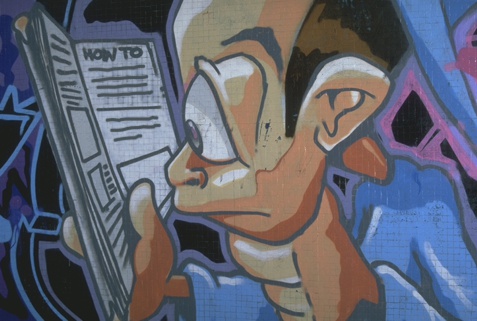Automation Blog Since October 2022 I have been working in the field of infrastructure automation, which is also when I started this blog. Initially the focus was exclusively on VMware Cloud Foundation (VCF) automation environment. But since August 2025 I have also been working with Red Hat Ansible too. This extends the focus of this blog. In addition to data center automation the area of IT process automation is also considered. I have set my focus on programming in the context of this kind of automation, as well as integration scenarios of the environments. These aspects are reflected in this blog. They are mostly very technical and sometimes they show very unusual ways, but that opens new possibilities. Have fun discovering it.
For more than 34 years I have been involved in business with programmatic solutions and approaches for a wide variety of use cases and system environments. With different programming languages I program for almost 40 years. Interested? Meet me at LinkedIn
Since four years I am a VMware vEXPERT. This is an annual award from VMware by Broadcom to individuals who are active in the VMware community. It honors persons who share their knowledge of VMware technologies beyond their actual professional activities.